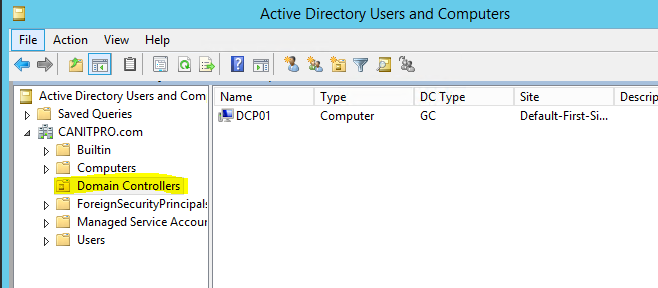
Step-By-Step: Manually Removing A Domain Controller Server Manually
Copied From: argonsys.com/microsoft-cloud/library/step-by-step-manually-removing-a-domain-controller-server/ Step-By-Step: Manually Removing A Domain Controller Server Use of DCPROMO is still the proper[…]

How to install the XPS Viewer app on Windows 10
How to install the XPS Viewer app on Windows 10 Open Settings. Click on Apps. Click[…]
How to Fix no NETLOGON and SYSVOL Missing Windows 2019 Server
How to Fix NETLOGON and SYSVOL Missing from Windows 2019 Server · Login to your Domain[…]

How to Tell What Version Of Windows License
Open a command prompt. Type the slmgr -dli command into the command prompt, and press Enter. ([…]

How to License a ESXi 6X / 70 and vCenter Server 6x /7.0x
https://kb.vmware.com/s/article/2107538 Note: To perform these steps, your vSphere Web Client needs to be connected to[…]

How to Make Cloned Disk to Boot
You can see help for bcdboot using the bcdboot /? command but really all it is doing[…]

MBR To GPT Conversion (MBR2GPT.EXE)
Applies to Windows 10 MBR2GPT.EXE converts a disk from the Master Boot Record (MBR) to the[…]

How to setup outbound email smarthost for Office 365
Microsoft O365 documentation changes frequently. The above steps were accurate as of April 2019. Securence cannot[…]

How To Fix Microsoft Office Error Code 80090034: Outlook setup of office 365 Error
How To Fix Microsoft Office Error Code 80090034 Open Regdit > Open HKEY_Local_Machine> Software> Microsoft> Cryptography>[…]

Slow Network Share
Slow Network Share Add in Reg and reboot: [HKEY_LOCAL_MACHINE\SYSTEM\CurrentControlSet\Services\LanmanWorkstation\Parameters] “DirectoryCacheLifetime”=dword:00000000 “FileInfoCacheLifetime”=dword:00000000 “FileNotFoundCacheLifetime”=dword:00000000 […]