Ping Broadcast Address
The second way to do this if you can’t get access to your DHCP server is to use a useful command in Windows called ARP (Address Resolution Protocol).
Basically, you ping the broadcast address on your network from any Windows machine and then check out the ARP table afterwards.
If you subnet is 192.168.1.X with a mask of 255.255.255.0, then you would ping 192.168.1.255. When you ping, you will get a Request Timed Out all four times, but don’t worry.
Next, type in the following command
arp –a
You will now get a list of all the connected devices on your network along with their physical addresses! Pretty nifty trick.
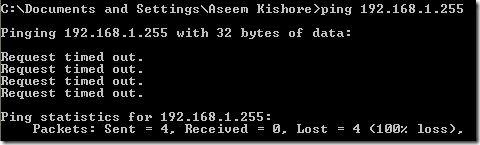
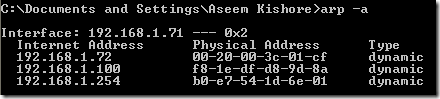
Comments are closed